Do you know that spellings and grammar mistakes affect SEO | Avoid spellings and grammar mistakes while writing but How...?
I think that you have never thought that How badly! these small "Spelling & Grammar mistakes" affect your SEO.
Though Google doesn't penalize you directly on Spellings and Grammar mistakes but Bing does!
It means that your rankings are affected directly by Spellings and grammar mistakes in "Bing SERPs"
In this article, I will tell you How do "Spellings & Grammar mistakes" affect your rankings in Google and Bing!
I will also tell you a trick to avoid these mistakes!
See also: How to write an SEO-friendly article?
How do spelling & Grammar mistakes affect your rankings in Google SERPs?
Same to what, I have told you above Google doesn't penalize you directly on spelling and grammar mistakes but still, spelling and grammar mistakes affect your rankings negatively in Google SERPs.
We all know that Dwell time is one of the major ranking factors of Google, So, if you'll not have correct spelling or grammar on your site, users will have a worst experience on your site, as a result, you will experience high bounce rate and lower dwell time, which in turn will affect your rankings in Google Search badly.
And this is exactly what John Muller of Google has stated. He said that:
"Not really...it is more a matter of how it is received from a user's point of view"
"If you are a banking website and you have terrible English on it, then I assume users will lose trust in your website" He added.
See also: Google July Core algorithm update, 2021
How do spelling and grammar mistakes affect your rankings in Bing?
Unlike Google, Bing is very straightforward and it penalizes a site directly for poor spelling and grammar.
Look what Daniel Forrester of Bing has stated.
He said:
"If you struggle to get typos, why would an engine show a page of content with errors higher in the rankings, when the other pages of error-free content exist to serve the searcher? Like it or not, we're judged by the quality of the results we show. So we are constantly watching the quality of the content we see."
How to avoid spelling and grammar mistakes to boost your rankings..?
Now actually, we know that spelling and grammar mistakes affect our SEO badly but now, the question arises
"How to avoid these mistakes?"
Don't worry guys there is a free tool available that is being used by 10,000,000+ active users out of which 4,000,000+ are students. The tool is called Grammarly.
You can take this extension anywhere, online, from Google docs to Gmail, from Facebook to Twitter, etc.
So, Let's install this extension now!
How to install Grammarly Chrome extension?
After you have registered your account, Installing a Grammarly extension is super easy.
==> Head on to google.com
==> Search for "Grammarly for chrome".
==> In the chrome web store click on the " Add to chrome option"
==> A confirmation message will appear " Add Grammarly to Chrome?"
==> Click " Add extension" and Boom you have successfully added Grammarly chrome extension but we still need to activate the extension by signing to an existing account or by creating a new one...
How to Create a Grammarly account?
==> Click the extensions button and click on Grammarly extension.
==> It will ask you either to log in or sign up for a new account.
==> If you already have an account, simply log in, but, if you don't have an account click sign up...
==> It will take you to a new tab where you can sign up by Facebook, Apple, or Google account. You can also sign up with an email address.
==> Click on Google account and choose a Google account to continue to Grammarly
==> Now for a personalize experience, it will ask you some questions but you can also skip them by clicking "Skip personalization"
==> Now, you will be asked to choose between a premium or a free plan. The premium plat costs only $12(when billed annually) and has many important features like plagiarism checks, Readability, etc. But the free plan has all the necessary features such as Grammar and Spelling check, tone detection, etc.
==> Choose the plan you want and Boom you have successfully created a Grammarly account and Now you can write a free of errors content, anywhere online...Congrats!
Now, what are you waiting for?
Install the extension and create an account, to improve your SEO
I hope that after installing this extension you will be able to write completely error-free content..!
Author: Huzaifa Azhar
Disclaimer: The post contains affiliate links...
Learn about: Blogspot SEO

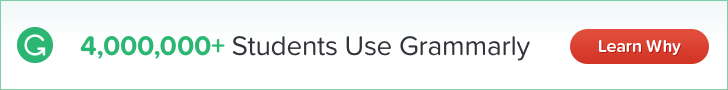
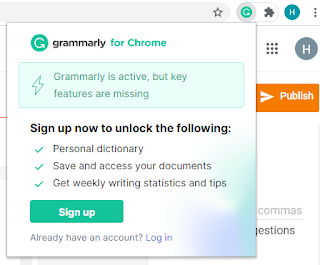


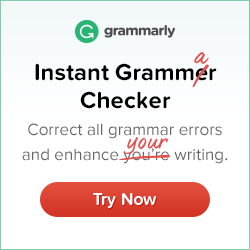
Just edited one of my articles using Grammarly It seems to be an awesome tool. Pointed out a number of mistakes.
ReplyDeleteYeah, Grammarly is actually a good tool and that's why has 10,000,000+ active users across the world...
DeleteGood article...
ReplyDeleteThanks! for appreciation...
DeleteGrammarly is an awesome tool..!
ReplyDeleteYes! no doubt Grammarly is..
Delete